
Introducing the new Microsoft Teams app! It's now available for Windows and Mac, even for education users.
This new Teams app has been completely redesigned to be faster, more reliable, and secure. It uses less memory and performs up to two times faster. We've achieved full feature parity for almost everything, including custom apps, third-party apps, breakout rooms, advanced video options, call queues, and more.
Upgrading to the new Teams is easy – just a click away, and there's no need for migration. If you're using Classic Teams, you'll be automatically upgraded soon. The new Teams brings quicker releases for new features and improvements.
Now, let's talk about the "Meet" app in Microsoft Teams. It's part of the new Teams and simplifies meeting preparation and follow-up. It provides a central view of upcoming and recent meetings, making it easy to find meeting content like chats, files, agendas, and shared documents.
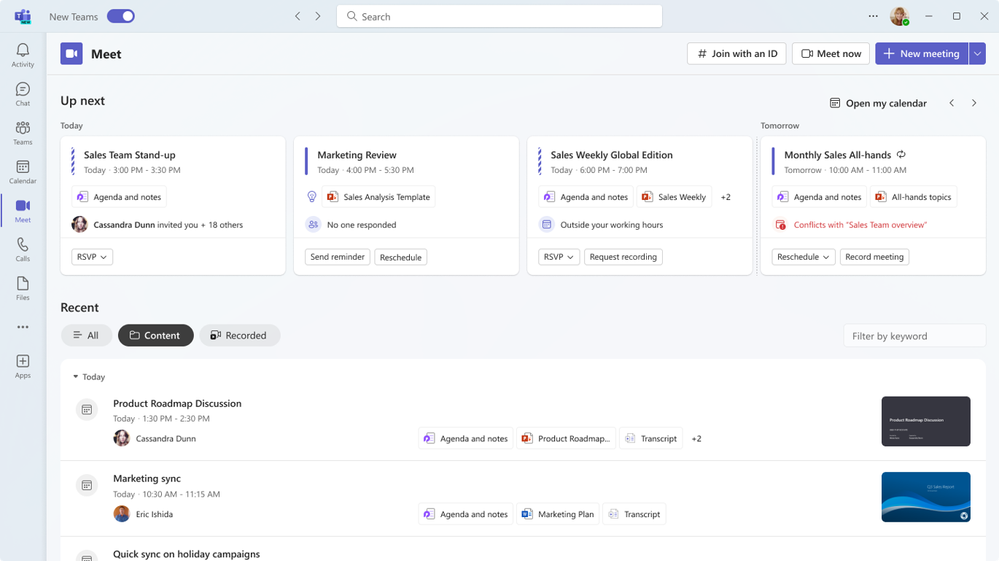
In the Meetings section, we've introduced a live translated transcript feature. You can view meeting transcripts in your preferred language, and there are over 30 languages to choose from. This feature, available in Teams Premium, enhances meeting inclusivity.
Collaborative notes in Teams mobile allow meeting attendees to work together on agendas, notes, and action items. These notes sync with Microsoft To Do and Planner for seamless task management.
Lastly, we've added a new option for background blur during meetings. Along with the existing Standard Blur, there's now Portrait Blur, creating a sharper focus on you with a more subtle background blur.
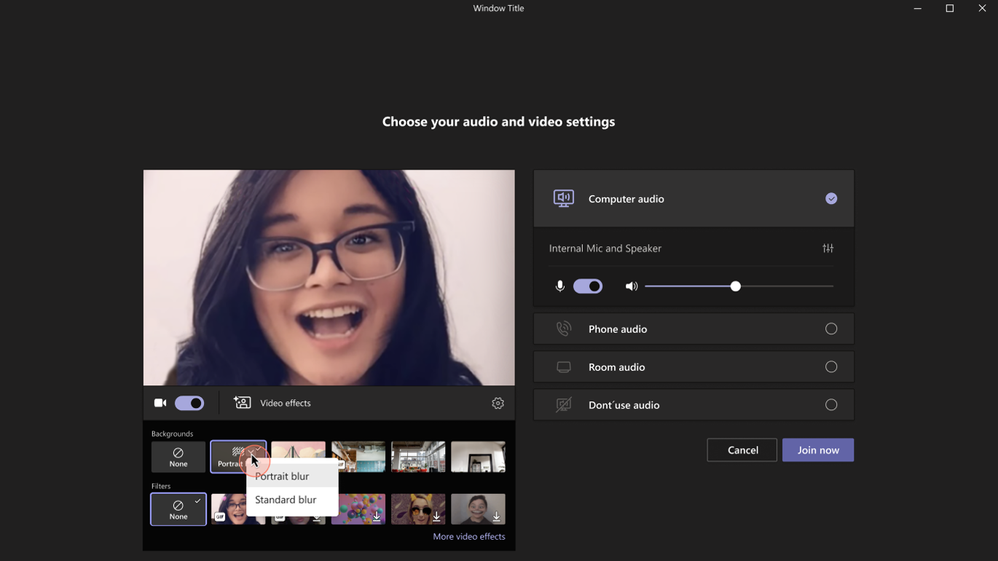
Delivery Address:
IT Confidence Ltd
32A Poland Rd, Glenfield
Auckland 0627
Postal Address:
IT Confidence Ltd
PO Box 100067, North Shore
Auckland 0745

