Introducing the new Microsoft Teams app! It's now available for Windows and Mac, even for education users.
This new Teams app has been completely redesigned to be faster, more reliable, and secure. It uses less memory and performs up to two times faster. We've achieved full feature parity for almost everything, including custom apps, third-party apps, breakout rooms, advanced video options, call queues, and more.
Upgrading to the new Teams is easy – just a click away, and there's no need for migration. If you're using Classic Teams, you'll be automatically upgraded soon. The new Teams brings quicker releases for new features and improvements.
Now, let's talk about the "Meet" app in Microsoft Teams. It's part of the new Teams and simplifies meeting preparation and follow-up. It provides a central view of upcoming and recent meetings, making it easy to find meeting content like chats, files, agendas, and shared documents.
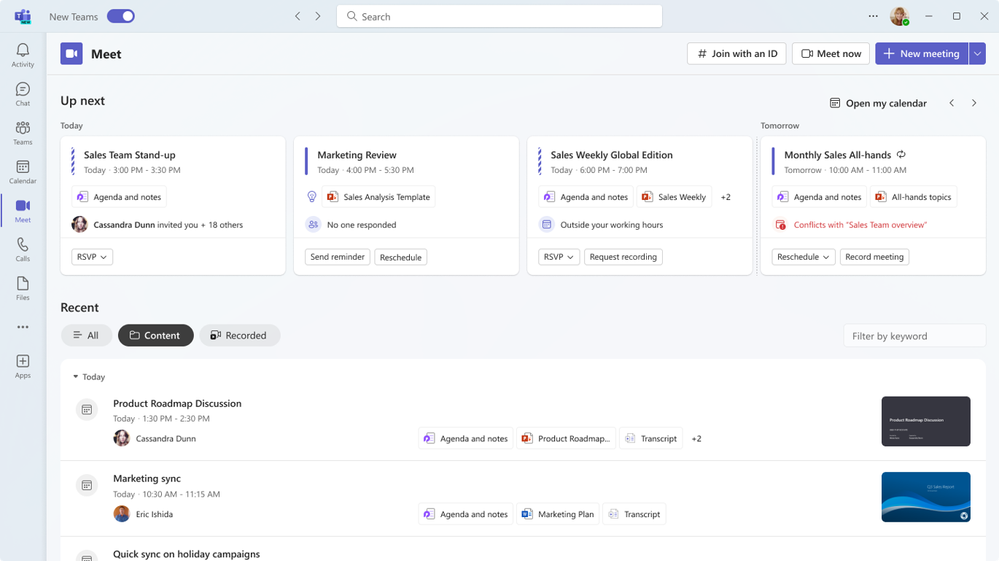
In the Meetings section, we've introduced a live translated transcript feature. You can view meeting transcripts in your preferred language, and there are over 30 languages to choose from. This feature, available in Teams Premium, enhances meeting inclusivity.
Collaborative notes in Teams mobile allow meeting attendees to work together on agendas, notes, and action items. These notes sync with Microsoft To Do and Planner for seamless task management.
Lastly, we've added a new option for background blur during meetings. Along with the existing Standard Blur, there's now Portrait Blur, creating a sharper focus on you with a more subtle background blur.
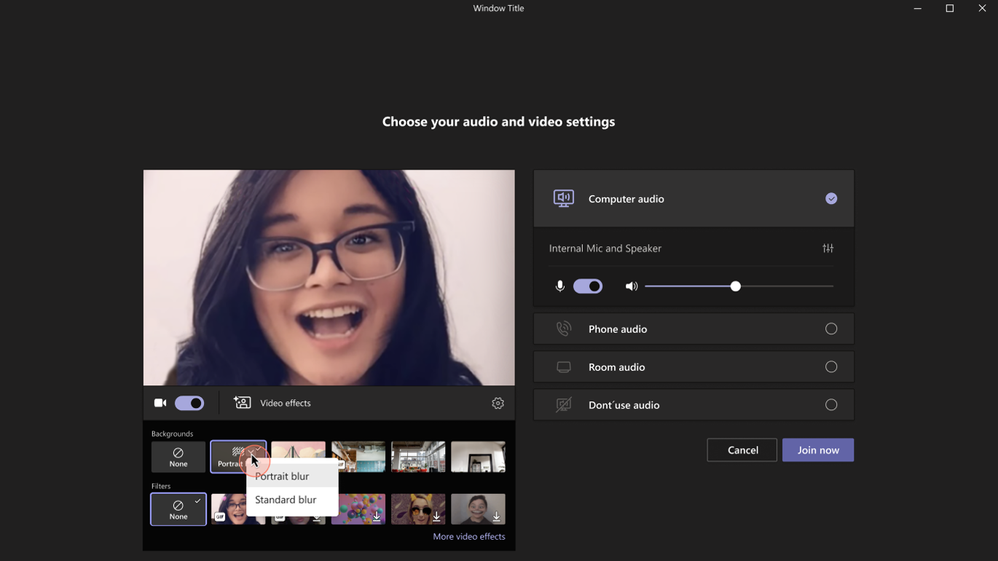
If you’re a small business, time and resources are precious to you. Maximizing productivity and efficiency is crucial for you to succeed, and that's where AI technology steps in. In this blog I will look at Microsoft's latest software innovation: Microsoft Copilot for M365. This new solution uses AI-driven assistance to streamline your operations, saving you valuable time and resources.
How you ask?
Copilot is integrated into Microsoft 365. It works alongside you, embedded in the Microsoft 365 apps you use every day—Word, Excel, PowerPoint, Outlook, Teams, and more—to unleash creativity, unlock productivity, and uplevel skills.
Small businesses often find themselves creating a variety of documents, from proposals to reports. With Copilot for M365, this process becomes seamless. Imagine a boutique marketing agency developing a proposal for a new client. Copilot's AI-powered suggestions can help generate impactful content, propose relevant sections, and even assist in formatting, ensuring a professional and polished document in a fraction of the time.
Emails play a huge role in any business communication and Microsoft CoPilot can totally up your game in this department. Imagine a sole trader who's juggling all aspects of their business. They're swamped and can't always manage to put together polite and professional email responses, or even find the time to read through everything. That's where Co-Pilot for Outlook comes in. Copilot can suggest how to write short and effective emails, so your company's messages are clear, convincing, and just right for each person you're emailing. CoPilot will also sort through your inbox, making sure the important stuff gets your attention first. For any sole trader, this is a total game changer, handing back those hours usually sacrificed to evening email sessions.
I'm sure we've all been here multiple times...... Just think about it: You've enjoyed a wonderful two-week vacation in Fiji, and you come back home feeling refreshed and rejuvenated. But as soon as you switch on your computer, you see the email count climbing steadily into the hundreds. Normally, it would take several days of dedicated email-catching to get back on track. Now, imagine having a digital email assistant right at your side. This assistant takes charge of your inbox, sorting through those lengthy and complicated email thread. It not only figures out what's been discussed but also grasps the various viewpoints each person brings to the table and highlights the questions that are still unanswered. And here's the kicker: it can reply to emails with a simple prompt or turn your brief notes into professional, finely-tuned messages.
Small businesses may struggle with data analysis due to limited resources. Copilot can be a game-changer in this area. Consider a startup e-commerce business analyzing sales data. Copilot's assistance can aid in creating complex Excel formulas, generating graphs, and summarizing trends, enabling the business to make informed decisions based on accurate insights.
When you need to share your ideas with clients, investors, or partners, nailing presentations is key. Copilot steps in to make your life easier and save you significant time and resource. It can swiftly turn a written draft proposal from WORD into a polished PowerPoint presentation in seconds, saving you precious hours and effort. If you already have a base presentation complete then Co-Pilot comes in with suggestions for content, slide layouts, cool visuals, and even drafts your speaker notes.
Imagine that you are a telemarketer who needs to explain a new product to a potential customer. You use Teams Phone to call the customer and start a conversation. As the customer talks, Copilot summarizes the call and captures their questions about the product features, benefits, and pricing. This allows you to stay focused on landing the pitch and saves you time by summarizing the conversation after you have finished. Copilot can also capture the customer's feedback and suggest next steps. You can use this information when writing a follow-up email with supporting content and information to address the questions raised during the call. Using Copilot on your phone calls can help improve your communication skills and save time on administrative tasks.
These days, companies are increasingly adopting group chats within their teams. However, as time passes, these chats accumulate a lot of information, making it tough to find past discussions or catch up after being away from the office. With Copilot in Teams chat, you can quickly summarise key information from your chat threads – allowing you to ask specific questions (or use one of the suggested prompts) to help get caught up on the conversation so far, organize key discussion points, and summarize information that’s relevant to you.
Lets say you arrive late to a meeting or you completely miss the meeting all together, Copilot can create a recap of highlights that have been said by attendees. It can also answer questions that have been asked, suggest who should follow up on certain items, and list a good time for future check-ins.
Building good relationships with customers is a big deal for small businesses. Copilot steps in to help write follow-up emails, thank-you’s, and even proposals for your regular clients. Picture a small event planning crew handling lots of different events for their clients. Copilot can whip up custom proposals for each event, showing off how much they get their clients' needs and the little details.
Simply put, Microsoft Copilot for M365 is like a turbo boost for small business success. It's like having an AI sidekick that helps you with stuff from making documents and sending emails to crunching data and planning projects. The perks are real: you save time, make things better, and get things done quicker. Jumping on this tech wagon could totally change how small businesses roll and set them up for big wins in their fields.
Microsoft Copilot is still currently in private preview but we expect release early 2024 for NZ.
You have the option to purchase Microsoft Copilot as an add-on to your current M365 Business Premium or Enterprise subscription. The estimated suggested retail price (RRP) stands at around $56.00 per user per month. While this might appear costly initially, consider that even a conservative estimate of saving just 15 minutes per day (which is on the lower side) translates to a substantial gain of 5 hours per month, all for the cost of $56. For small to medium-sized businesses, this is undoubtedly a wise investment.
In today's fast-paced and interconnected business landscape, effective communication and
collaboration are paramount to success. Microsoft Teams has emerged as a go-to platform for teams to work together seamlessly, whether they're in the same office or scattered across the globe. As we step into 2023, it's crucial to stay up-to-date with the latest features and best practices for harnessing the full potential of Microsoft Teams. Here are the top tips to make the most out of this powerful collaboration tool:
Microsoft Teams has undergone several interface improvements in 2023. Familiarize yourself with
the updated layout, including the refined navigation bar, streamlined tabs, and new customization
options. Take advantage of the compact mode to optimize screen space and keep your workspace
tidy.
Locating past conversations, files, and important information is now easier than ever with Teams'
intelligent search feature. Use the search bar to quickly find messages, files, and even specific
keywords within conversations, saving you precious time and effort.
Teams now supports a variety of communication modes, including text, voice, video, and screen
sharing. Depending on the context of your conversation, switch between these modes seamlessly to enhance clarity and engagement. Don't forget to explore the real-time translation feature for breaking down language barriers.
Tailor your Teams experience by pinning your most-used apps and channels to the navigation bar for quick access. Create custom backgrounds for video calls to reflect your personality or brand. Personalization not only adds a touch of individuality but also boosts productivity.
Microsoft Teams 2023 introduces enhanced file collaboration capabilities. Co-author documents in real time directly within Teams, reducing the need to switch between applications. Utilize the new version history and commenting features to ensure smoother document collaboration and approval processes.
Organize conversations and projects into dedicated channels for better clarity. Within each channel, use tabs to bring in relevant apps, documents, and tools. This minimizes clutter and ensures all project-related resources are readily accessible in one place.
Teams' meeting capabilities have evolved, offering innovative features like dynamic presentations, interactive whiteboards, and enhanced attendee management. Leverage the improved scheduling tools to streamline meeting planning and use the breakout room feature for more focused discussions within larger meetings.
Take advantage of the extensive app integrations available in Teams. Connect your favorite productivity tools, project management software, and more directly into the Teams interface. This consolidation of tools enhances efficiency and minimizes context switching.
Microsoft Teams places a strong emphasis on security and compliance. Familiarize yourself with the
latest security settings, data protection features, and compliance standards to ensure that your team's sensitive information remains safeguarded.
Stay current with Microsoft Teams' updates and new features through official documentation, webinars, and community forums. Regularly explore the platform to discover hidden gems that can transform the way you collaborate.
In conclusion, Microsoft Teams continues to evolve as a hub for efficient communication and collaboration. By embracing these top tips, you'll be well-equipped to navigate the enhanced features and functionalities of Microsoft Teams in 2023. Whether you're a seasoned user or new to the platform, these strategies will help you make the most out of this powerful tool, enabling your team to work together seamlessly and achieve remarkable results.
Microsoft Office has long been the go-to suite of applications for individuals and businesses alike. With its powerful tools for word processing, spreadsheet management, presentations, and more, it has become an essential part of our daily work routine. To further enhance the user experience and increase productivity, Microsoft introduced an innovative feature called Microsoft Copilot. In this blog post, we will explore the capabilities of Microsoft Copilot and how it revolutionizes the way we work with Microsoft Office applications.
Microsoft Copilot is an AI-powered feature that brings intelligent suggestions and assistance directly into the Microsoft Office applications. Built on advanced natural language processing (NLP) and machine learning technologies, Copilot understands the context of your work and provides relevant suggestions, formatting options, and even complete snippets of text to help you create documents, spreadsheets, and presentations more efficiently.
Intelligent Suggestions: Copilot analyzes your content and offers intelligent suggestions in real-time. Whether you're drafting an email, writing a report, or creating a presentation slide, Copilot provides contextual recommendations, including grammar and spelling corrections, alternative phrasing, and formatting options. This helps you write more effectively and ensures your content is accurate and professional.
AutoComplete and SmartFill: Copilot anticipates what you're trying to accomplish and offers suggestions to complete your task faster. For example, when writing formulas in Excel, Copilot suggests relevant functions and arguments as you type, saving you time and reducing the chances of errors. In Word, it can help you autocomplete sentences or phrases based on the context of your document.
Code Snippets and Templates: If you frequently use complex formulas, code snippets, or pre-defined templates, Copilot can provide ready-made solutions to accelerate your work. In Excel, Copilot can generate formulas based on your data and desired calculations, while in PowerPoint, it can suggest slide layouts and content placeholders for various presentation scenarios. This feature is particularly valuable for users who are less familiar with advanced features or coding in Office applications.
Multilingual Support: Copilot supports multiple languages, making it a useful tool for users around the world. Whether you're drafting a document in English, Spanish, French, or any other supported language, Copilot can provide relevant suggestions and guidance to improve your content and ensure accurate translations.
Privacy and Security: Microsoft is committed to maintaining user privacy and data security. Copilot is designed to respect user privacy and adheres to strict data handling and storage practices. It operates on the principle of providing assistance without compromising user confidentiality. While Copilot may utilize user data to improve its suggestions and performance, Microsoft has implemented robust safeguards to protect personal and sensitive information.
Microsoft Copilot revolutionizes the way we work with Microsoft Office applications by providing intelligent suggestions, autocomplete functionality, code snippets, and templates. By harnessing the power of AI and machine learning, Copilot enhances productivity, reduces errors, and helps users create professional and accurate content. With its multilingual support and commitment to privacy and security, Copilot is a valuable companion for anyone using Microsoft Office applications, from students and professionals to small business owners and large enterprises. Embrace the power of Microsoft Copilot and supercharge your productivity today!
Be sure to check out my blog next month when I will deep dive into the features and benefits of Copilot inside Microsoft Excel.
In today's highly competitive business landscape, Small and Medium-sized Businesses (SMBs) face numerous challenges when it comes to effectively marketing their products or services. Limited budgets, lack of specialized expertise, and the constant evolution of digital marketing trends can make it difficult for SMBs to reach their target audience and stay ahead of the competition. However, a game-changing solution has emerged in recent years: Marketing as a Service (MaaS). This innovative approach allows SMBs to leverage the expertise of marketing professionals and gain a competitive edge, all while focusing on their core business operations. In this blog, we will explore the concept of Marketing as a Service and discuss how it can empower SMBs to thrive in the digital age.
Marketing as a Service is a comprehensive marketing solution that combines strategy, execution, and analytics into a single package offered by IT Confidence. Rather than hiring an in-house marketing team or outsourcing specific marketing tasks, SMBs can partner with ITConfidence/MaaS to access a wide range of marketing services tailored to their needs. These services may include market research, branding, content creation, social media management, pay-per-click (PPC) advertising, email marketing, and analytics, among others.
Cost-effectiveness: One of the key advantages of MaaS is that it offers a cost-effective solution for SMBs. Instead of investing in hiring and training an in-house marketing team, SMBs can outsource their marketing needs to a MaaS provider at a fraction of the cost. This allows them to allocate their resources more efficiently and focus on other crucial aspects of their business.
Access to expertise: SMBs often lack the resources and specialized knowledge required to develop and execute effective marketing strategies. By partnering with a IT Confidence/MaaS, they can tap into the expertise of experienced marketing professionals who are up-to-date with the latest industry trends and best practices. This access to specialized skills can significantly enhance the quality and impact of their marketing efforts.
Scalability and flexibility: As SMBs grow and evolve, their marketing needs change accordingly. MaaS offers the flexibility to scale marketing services up or down based on business requirements. Whether it's launching a new product, expanding into new markets, or adjusting marketing campaigns, SMBs can easily adapt their marketing strategies with the help of MaaS providers, without being tied down by long-term commitments.
Focus on core business functions: Marketing can be a time-consuming and complex endeavor, requiring significant attention and effort. By outsourcing their marketing needs, SMBs can free up valuable time and resources to focus on their core business operations. This allows them to enhance productivity, improve customer service, and drive overall business growth.
Marketing as a Service presents a compelling solution for SMBs looking to compete in today's fast-paced and digitally-driven marketplace. By partnering with IT Confidence/MaaS, SMBs can access specialized expertise, cost-effective solutions, and scalable marketing services, empowering them to reach their target audience effectively and stay ahead of the competition. In an era where digital marketing trends are constantly evolving, embracing Marketing as a Service can be a game-changer for SMBs, enabling them to thrive and achieve sustainable growth in the ever-changing landscape of business.
In today's digital age, businesses of all sizes must prioritize cybersecurity to protect themselves from potential threats. While implementing robust security measures is essential, it is equally important to educate employees about the importance of cybersecurity. Cybersecurity training can help employees recognize potential threats, reduce the risk of data breaches and cyberattacks, and ultimately safeguard the organization. In this blog, we will discuss the benefits of cybersecurity training and why it is crucial for businesses to invest in it.
Increased Awareness of Cybersecurity Threats
One of the primary benefits of cybersecurity training is that it can help employees become more aware of the various types of cybersecurity threats that exist. When employees understand the different types of cyberattacks, they can be more vigilant and proactive in spotting potential threats. Educating employees about cyber threats can also help them recognize warning signs, such as suspicious emails or links, and avoid falling prey to phishing scams.
Improved Cybersecurity Practices
Cybersecurity training can teach employees best practices for keeping information secure, such as using strong passwords, regularly updating software, and avoiding public Wi-Fi networks. By providing training on security protocols, businesses can reduce the risk of human error, which is a significant contributor to data breaches.
Compliance with Regulations and Standards
Many industries have regulations and standards that require organizations to ensure the security of their data. For example, the Health Insurance Portability and Accountability Act (HIPAA) requires healthcare providers to safeguard patient information. By providing cybersecurity training, organizations can ensure they are complying with industry regulations and avoiding potential fines and other penalties.
Boosted Employee Confidence
Cybersecurity training can also help boost employee confidence by providing them with the knowledge and tools to identify and prevent potential cybersecurity threats. When employees feel confident in their ability to protect themselves and the organization, they are more likely to be productive and effective in their roles.
Reduced Risk of Data Breaches
Perhaps the most significant benefit of cybersecurity training is that it can help reduce the risk of data breaches. Human error is a common cause of data breaches, and educating employees about cybersecurity best practices can significantly reduce this risk. By implementing a comprehensive training program, organizations can minimize the likelihood of a costly breach and protect themselves from reputational damage and other negative consequences.
In conclusion, cybersecurity training is an essential investment for businesses of all sizes. By providing employees with the knowledge and tools they need to identify potential threats and prevent data breaches, organizations can protect themselves from cyber threats, comply with industry regulations, and boost employee confidence. Don't wait until it's too late - invest in cybersecurity training today to safeguard your business for the future.
Geo-locking is a powerful security service that can be enabled within your Microsoft tenancy. It allows us to define which geographical regions of the world can or cannot gain logon access as a user into your cloud environment, including access to your email or SharePoint site where your company's data is stored. For example, if your business is based in New Zealand with NZ-based staff, we can easily configure Geo-Locking to only allow logon access from within New Zealand. This immediately locks out 99% of the world, significantly reducing your attack surface and thwarting bad actors operating outside of NZ. However, we can also make exceptions for travel purposes, but we recommend adding these exceptions only when necessary to maintain a high level of security. We can streamline this process by incorporating it into your existing "Travel Request" or "Staff Leave Request" processes using Microsoft Forms, enabling automated processes to request the changes from our service desk. Let's discuss how we can assist you with this!
Conditional Access is another critical component that provides additional ways to secure user access. For example, we can configure policies to only allow access to email from trusted company devices. When combined with Geo-Locking as mentioned above, this ensures that logon access is restricted not only for most of the world but also for most of NZ, unless using trusted company devices. Conditional Access allows us to create multiple conditional policies for different scenarios, ensuring a secure environment while enabling user productivity.
It's important to note that neither of these services are enabled by default, and they are not simple tick box options to enable. We consult with you to understand how these services will impact your system and tailor them to your specific needs. We understand the inconvenience of a General Manager being unable to access email while on holiday in the islands, and we have smart ways to manage these situations using the technology you already have access to, to avoid such occurrences in the first place.
Introducing Microsoft Copilot. Copilot is integrated into Microsoft 365. It works alongside you, embedded in the Microsoft 365 apps you use every day — Word, Excel, PowerPoint, Outlook, Teams and more — to unleash creativity, unlock productivity and improve skills.
With Copilot, you’re always in control. You decide what to keep, modify or discard. Now, you can be more creative in Word, more analytical in Excel, more expressive in PowerPoint, more productive in Outlook and more collaborative in Teams.
Each month I will focus on the benefits of Co-pilot for each individual application starting with Microsoft Teams below.
Microsoft Co-pilot is an innovative tool that uses artificial intelligence to help people collaborate more effectively in Teams meetings. It is a powerful tool that has the potential to change the way we work together in virtual meetings.
Below are the key benefits Microsoft Co-pilot can offer inside Microsoft Teams.
In the months ahead, Microsoft are bringing Copilot to all productivity apps—Word, Excel, PowerPoint, Outlook, Teams, Viva, Power Platform, and more. We’ll share more on pricing and licensing soon. Look out for my blog next month on how Co-pilot can help you inside Word.
If you are like me you are probably a bit skeptical about the metaverse.
Facebook first announced the Metaverse a year or so ago and back then this seemed very futuristic but in reality it’s actually here already.
Now what is the metaverse and how does Microsoft fit in?
Over the past 10 or so years the way we communicate has evolved dramatically. We have gone from phone to text, picture messaging to video. We have gone from reading the newspaper and books to Facebook and tic Tok.
The metaverse (as they call it) is simply what comes next.
Now the metaverse is essentially the internet but you’re not looking at it from a screen you’re actually emerged inside the screen using augmented reality and virtual reality.
Think of anything you want to be doing right now like shopping, hanging with friends, skydiving or sitting on a tropical island…. now snap your fingers and you are instantly teleported to your desired location in the metaverse that will feel real with real people.
The metaverse will also allow you to express yourself anyway you want to.
Don’t like your hair? -Change your avatar. Would prefer to be on the slimmer side? - Simply slim down the avatar. Your avatar can change whatever you don’t like about yourself. Think of the avatar as your virtual twin.
Now as far-fetched as this seems, this technology is here whether you like it or not and although personally this isn’t something I would be interested in adopting into my everyday life, it does however have some strong business use cases…..
After two years of COVID disrupting business and the ongoing isolation periods for staff and family illness, corporate businesses in NZ and around the world have adopted more of a hybrid workforce utilizing Microsoft Teams. Due to this we have seen a huge increase in productivity across every sector, but employees have also stated that they miss the interaction with co-workers and online meetings lack a personal touch which is key when building strong relationships.
To combat these issues Microsoft developed a solution called Microsoft Mesh for Teams, which to summarize, allows organisations to create metaverses, persistent virtual worlds for people to collaborate, places that connect the physical world to the virtual world via digital twins of people, places and things.
Microsoft’s vision of Mesh is: “the ability to bridge the digital and the physical worlds.”
Camera shy employees.
Many shy away from the camera and no matter the reason it is simple to turn this video feature off which defeats the purpose of using Teams. You may as well be having a phone call.
Microsoft Mesh solves this by allowing you to present yourself as a 3D Avatar aka your avatar twin. You can engage colleges and customers via your avatar with eye contact, facial expressions, and gestures that allow your real personality to come through and make it feel like a real-life meeting.
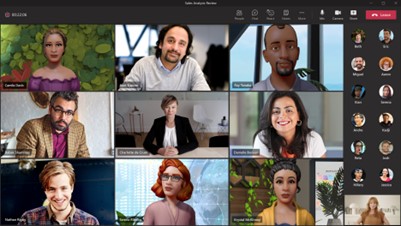
Remote employees are feeling isolated and disconnected to the team
Microsoft Mesh inside teams will allow you to immerse your twin self into the virtual office where you can talk and interact with co-workers. It will feel like you are in the office but without wasting hours fighting through peak hour traffic. You don’t even need to worry about dressing up - Simply hang out in your PJs on the couch and get your avatar to present you in any way you desire. Not only does this save time but employees will feel more engaged and present which aids in developing strong relationships within internal teams.

Recruiting the right people
When recruiting the right people, it can be hard to find employees with the right skill set. Now you can look outside your region or even country to recruit talent. New employees can meet the team and engage with co-workers digitally inside the metaverse. It doesn’t matter where they are based they can still work together in the Metaverse.
Employee training & Live events
Train together from anywhere – employees get to experience in-person learning – without the time and cost of travel. Live events can also be held in the metaverse with attendees from all around the world – imagine the savings from overseas travel to conferences.
Now this is just the tip of what we will be able to achieve inside the metaverse. Microsoft will continue to evolve this product and the world we live in today and how we work, will all become a distant memory as the digital and physical world combine.
Learn More: Introducing Microsoft Mesh
Microsoft recently announced some significant overhauls to the way its business users purchase their Microsoft 365 licenses. These changes are called the “New Commerce Experience” (NCE).
Here are some of your most pressing questions about NCE, answered.
What are the major changes?
NCE introduces two options of per-seat based licensing the new purchasing options are:
NCE short-term commitment: Monthly Subscription
NCE Long-term commitment: 12 Month subscriptions
| Summary of Monthly vs Annual NCE Plans | Monthly | Annual |
|---|---|---|
| Term commitment 1 full month | Y | |
| Priced at a 20% premium above annual subscriptions | Y | |
| Offers the most flexibility | Y | |
| No price lock | Y | |
| Can be upgraded midterm | Y | Y |
| Cancellation - no seat reduction or cancellation outside 7 days | Y | Y |
| Subscription seat increases can be made at any time | Y | Y |
| Term commitment 12 months | Y | |
| Price locked for entire term | Y |
Switching Partners:
Customers cannot move between partners until the end of NCE term. For example: If they are on a annual subscription they cannot move partners till the end of the annual term.
How do I transition to NCE?
Options:
When transferring to NCE you have 3 options:
Option 1: Annual Subscription
Look at your company structure to determine the number of set users you will need throughout the entire year. Once the annual subscription is finalized, customers will be able to purchase additional licenses at a later date, but will NOT be able to decrease licenses until the annual contract is up for renewal.
Option 2: Monthly Subscription
Your can keep the same monthly subscription model you currently have, which includes the option to increase or decrease users each month. This option comes at a premium license cost which is 20% higher than the annual licenses.
Option 3: Hybrid Subscription
This option allows you to purchase licenses at both the annual and monthly subscription. Lock in a lower rate for those users you know you’ll need for the entire year and have the flexibility to add or remove users who won’t need access to your systems long-term. This is an ideal choice if you have an increase or decrease in users for a short period of time.
For example: You have 40 staff, approximately 5 users will fluctuate throughout the year.
Purchase 40 x annual subscriptions and 5 x monthly subscriptions.
Once you have decided on the best makeup of licenses you will need to get in touch with IT Confidence to migrate these for you. Remembering that all existing licenses need to be transferred into NCE BEFORE end December 2022
Delivery Address:
IT Confidence Ltd
32A Poland Rd, Glenfield
Auckland 0627
Postal Address:
IT Confidence Ltd
PO Box 100067, North Shore
Auckland 0745

